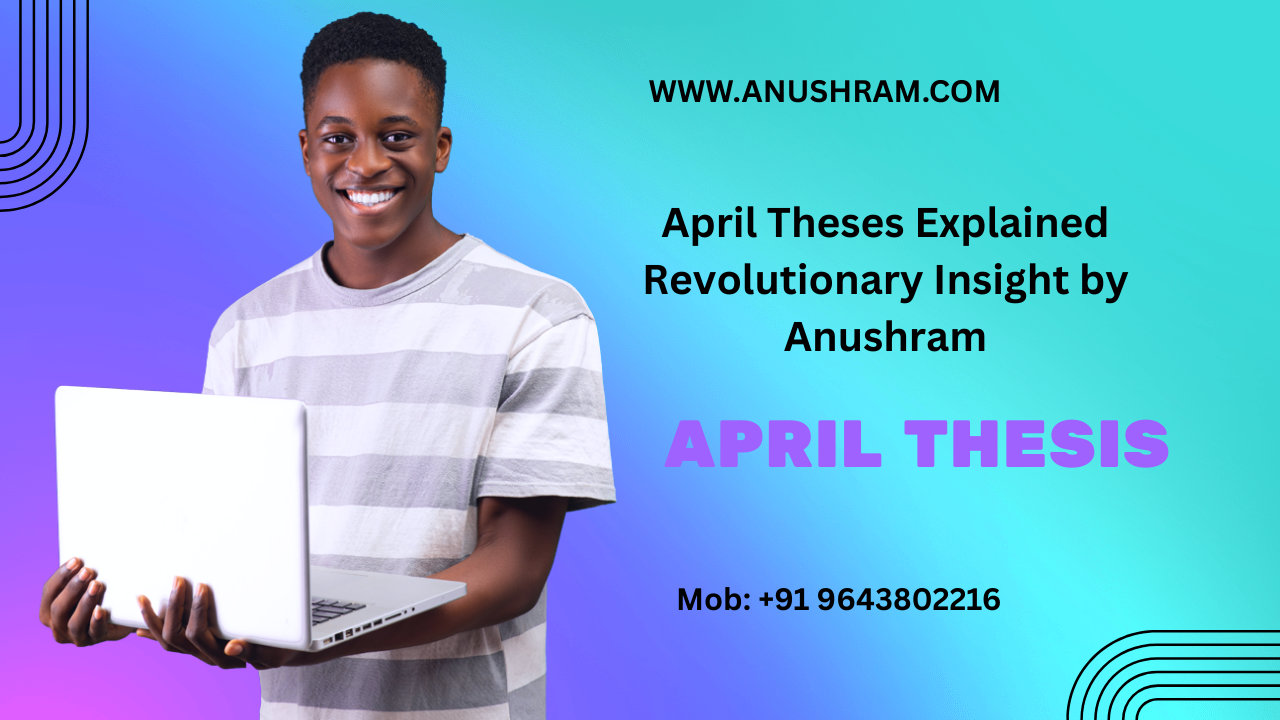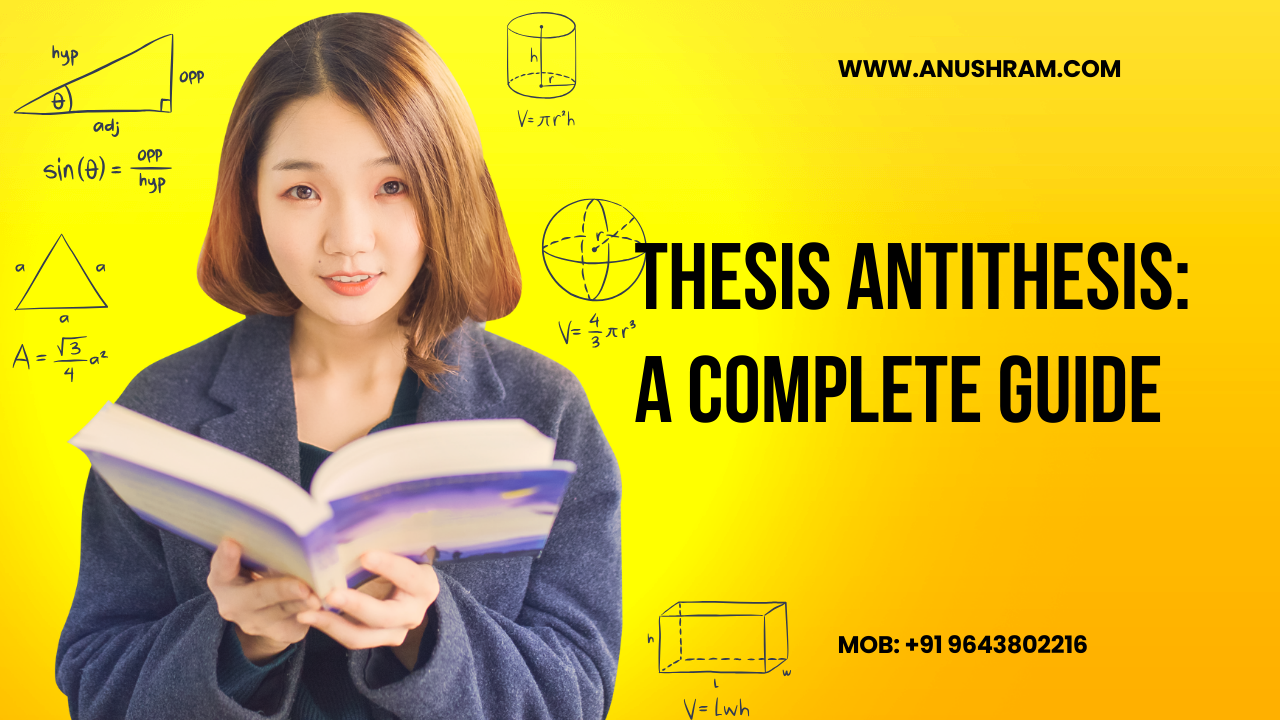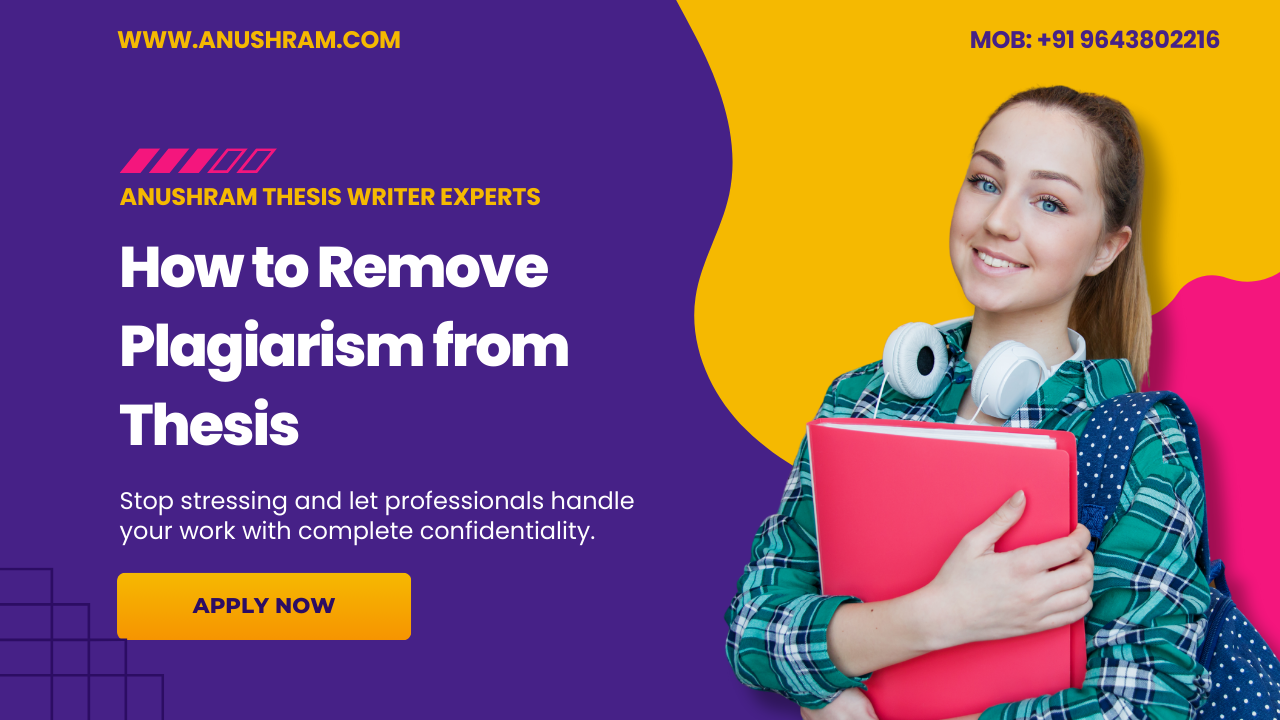Thesis Cover Page: A Complete Guide
When preparing a thesis or dissertation, students often focus heavily on research, writing, and formatting. However, one of the most important yet frequently overlooked elements is the thesis cover page. The cover page serves as the face of your research—it is the first thing examiners, professors, or readers notice. A well-designed thesis cover page not only adds professionalism but also provides essential details about the author and the work.
At Anushram, we understand the importance of academic presentation. A carefully structured thesis cover page reflects the seriousness and credibility of your research. This guide will explain everything about a thesis cover page: its meaning, purpose, format, essential elements, design tips, and common mistakes to avoid.
What is a Thesis Cover Page?
A thesis cover page (sometimes called a title page) is the first page of a thesis or dissertation. It introduces the research by displaying key details such as:
Title of the thesis
Author’s name
Institution name
Course or program
Supervisor’s name
Submission date
The thesis cover page is not just decorative—it provides formal information required by universities and ensures that the research work looks professional and complete. At Anushram, we emphasize that students should treat their cover page with the same care as their research content.

Purpose of a Thesis Cover Page
The thesis cover page has several important purposes:
- First Impression – It creates the first impression of your research.
- Professional Presentation – It ensures your thesis looks well-organized.
- Information Provider – It gives readers basic details about the work.
- University Requirement – Most institutions have strict guidelines for cover page formatting.
A polished cover page signals that the researcher has paid attention to detail. At Anushram, we guide students to make their thesis cover page meet academic standards.
Elements of a Thesis Cover Page
A typical thesis cover page includes the following elements:
- Title of the Thesis
- Should be clear, concise, and descriptive.
- Example: The Impact of Digital Marketing Strategies on Consumer Behavior in India.
- Author’s Name
- Full legal name of the student.
- Institution Name
- The name of the university, college, or department.
- Degree or Program
- Example: Submitted for the Degree of Master of Business Administration.
- Supervisor’s Name
- The academic advisor or guide who supervised the research.
- Submission Date
- The month and year of submission.
- Logo of the Institution (optional)
- Some universities require the official logo on the thesis cover page.
At Anushram, we ensure students include all these details in the correct format.
Standard Format for a Thesis Cover Page
Although each institution may have its own guidelines, the general thesis cover page format follows these rules:
- Title: Centered, bold, in capital letters.
- Author’s Name: Below the title, centered.
- Degree Statement: Example – A Thesis Submitted in Partial Fulfillment of the Requirements for the Degree of Master of Arts in English.
- Institution Name: Below the degree statement.
- Supervisor’s Name: Usually mentioned at the bottom.
- Date of Submission: Final line at the bottom of the page.
At Anushram, we recommend students check their university’s official handbook for cover page requirements.
Importance of a Well-Designed Thesis Cover Page
A thesis cover page may look simple, but it plays a crucial role:
- Professional Appearance – A neat cover page makes the thesis look credible.
- Adherence to Guidelines – Many institutions reject or delay theses if the cover page format is incorrect.
- Readability – A properly structured cover page makes it easy for examiners to identify details.
- Reflects Dedication – A student’s attention to the cover page shows seriousness about academic work.
At Anushram, we stress that presentation is as important as content.
Thesis Cover Page Design Tips
While most universities prefer a simple format, you can still make your thesis cover page look attractive without breaking academic rules:
- Font Choice – Use professional fonts like Times New Roman or Arial.
- Font Size – Title (14–16 pt), Body text (12 pt).
- Alignment – Keep text centered.
- Spacing – Maintain consistent line spacing.
- Colors – Most cover pages should be black and white, unless otherwise specified.
- Logo – Use a high-resolution university logo if required.
At Anushram, we help students design cover pages that combine professionalism with academic guidelines.
Thesis Cover Page in Different Disciplines
The format of a thesis cover page may vary depending on the subject:
- Science & Engineering – Often includes project title, lab details, and supervisor’s designation.
- Arts & Humanities – Focuses more on the title and research subject.
- Business Studies – May include the organization’s name if based on case studies.
Regardless of the discipline, the essential structure remains the same.
Common Mistakes in Thesis Cover Pages
Students often make errors that can affect the professionalism of their thesis cover page. These include:
- Incorrect Formatting – Ignoring university guidelines.
- Spelling Mistakes – Typos in names or titles.
- Improper Fonts – Using decorative fonts instead of academic ones.
- Missing Information – Forgetting supervisor or submission details.
- Cluttered Layout – Adding unnecessary graphics or colors.
At Anushram, we ensure students avoid these mistakes for a flawless submission.
Digital Thesis Cover Pages
With the rise of online submissions, many universities now require digital thesis cover pages in PDF format. Key tips include:
- Use editable Word or LaTeX templates.
- Check page margins before converting to PDF.
- Ensure fonts and logos are embedded for accuracy.
At Anushram, we provide templates to help students create digital cover pages easily.
Tools and Templates for Thesis Cover Pages
Students can use various tools to design their thesis cover page:
- MS Word – The most common tool for creating title pages.
- LaTeX – Preferred in scientific and technical fields for professional formatting.
- Google Docs – Simple tool for online editing and sharing.
- Canva – Can be used for clean designs (though keep it academic).
At Anushram, we offer customizable cover page templates tailored to academic needs.
Role of Universities in Thesis Cover Page Formatting
Different universities provide different formatting rules. Some institutions provide ready-made templates to ensure uniformity. For example:
- Font type and size are strictly specified.
- University logo placement is mandatory.
- Page margins and line spacing are standardized.
At Anushram, we always suggest students check the latest guidelines before designing their cover page.
Why Choose Anushram for Thesis Cover Page Guidance?
At Anushram, we specialize in helping students with thesis and dissertation writing. Our support includes:
- Ready-made templates for thesis cover pages.
- Customized formatting according to university rules.
- Expert review to eliminate errors.
- Guidance on professional academic presentation.
Our mission is to ensure that every student submits a thesis that is academically strong and visually professional.
Conclusion
The thesis cover page is more than just a title sheet—it is the professional face of your research. A well-prepared cover page provides essential details, adheres to academic standards, and leaves a strong first impression on evaluators.
At Anushram, we emphasize the importance of a neat, error-free, and properly formatted thesis cover page. Whether you are submitting a hard copy or a digital thesis, paying attention to this first page ensures your work stands out for its professionalism as much as for its research quality.
Contact Us Today!
📧 Email: info@anushram.com
📞 Phone/WhatsApp: +91 9643802216
🌐 Website: www.anushram.com
Follow us on social media for discounts, updates, and academic tips!
- Thesis Writing Service In Delhi
- Best Phd Thesis Writing Service In India
- Thesis of DR BR Ambedkar
- Shodhganga Research Topics in Education
- Best Architecture Thesis Topics
- Best Architecture Thesis Topics
- Krishi Kosh Thesis Download
- Thesis Binding – Complete Guide by Anushram
- RGUHS Thesis – A Complete Guide by Anushram
- Acknowledgement for Thesis
Contact Us If You
Have Any Question
You can book our free consultation for your queries or get some ideas to start your business best!
Related Post
Contact Details
- +91 9643802216
- info@anushram.com
- M-13, Ground Floor, OLD-DLF Colony, Sec-14, Gurugram, Haryana-122001, INDIA